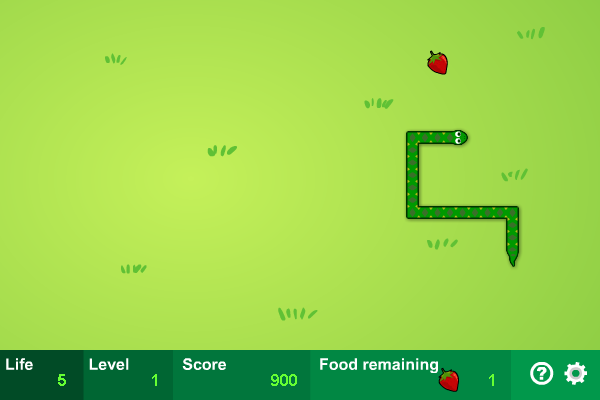Snake Classics 1.3.3
Free Version
Publisher Description
The game of Snake is one of the most well-liked arcade classics in the world, and we have reproduced it with decent graphics, smooth control and addictive gameplay to further enhance your playing experience! Your goal in this game is to control the snake to consume the food and avoid hitting the walls, the obstacles or the snake itself. When the game starts, the snake will be moving in a horizontal direction, and you need to use the four arrow keys on your keyboard to control it, so that it can consume the food and grow. If the snake moves to the edge of the screen, it will appear from the opposite side. Starting with 5 lives, the snake will lose one life if it crashes into a wall, an obstacle or itself, and if all of the lives are gone, the game ends. Each level has a specific amount of food, as displayed at the bottom of the screen. When all of the food in the current level are consumed by the snake, you can proceed to the next level. The number of obstacles will increase as you advance in the game, therefore you must control the snake very carefully or it will be hurt!
About Snake Classics
Snake Classics is a free software published in the Action list of programs, part of Games & Entertainment.
This Action program is available in English, ChineseTraditional, ChineseSimplified, Spanish, Japanese, Portuguese, German, Arabic, French, Russian, Korean, Hindi. It was last updated on 27 March, 2024. Snake Classics is compatible with the following operating systems: Windows.
The company that develops Snake Classics is Novel Games Limited. The latest version released by its developer is 1.3.3. This version was rated by 5 users of our site and has an average rating of 2.8.
The download we have available for Snake Classics has a file size of . Just click the green Download button above to start the downloading process. The program is listed on our website since 2009-08-11 and was downloaded 268 times. We have already checked if the download link is safe, however for your own protection we recommend that you scan the downloaded software with your antivirus. Your antivirus may detect the Snake Classics as malware if the download link is broken.
How to install Snake Classics on your Windows device:
- Click on the Download button on our website. This will start the download from the website of the developer.
- Once the Snake Classics is downloaded click on it to start the setup process (assuming you are on a desktop computer).
- When the installation is finished you should be able to see and run the program.